Crucial Tips for Enhancing Settings in VALORANT and Maximizing Performance
If you’re a VALORANT enthusiast aiming to master the game, you understand the importance of settings to gain a competitive edge.
Hardware Before delving into in-game settings nuances, it’s essential to ensure your hardware meets the challenge. VALORANT requires basic configurations for smooth and consistent performance. Check the minimum requirements to run this Riot Games tactical shooter on your computer.
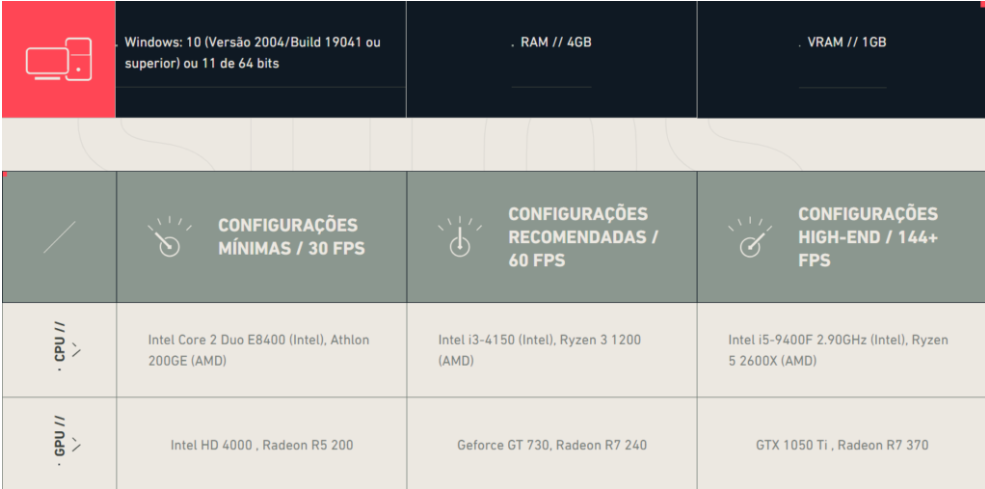
Resolution and Refresh Rate Your monitor’s resolution and refresh rate are fundamental for a more immersive gaming experience. Adjust the resolution according to your monitor’s capabilities. Additionally, opting for a higher refresh rate, such as 144Hz, yields quicker reactions and smoother movements.
Graphic Settings Striking a balance between visual quality and performance is crucial. For those seeking enhanced performance, it’s possible to adjust graphic settings without compromising game clarity. Customize shadows, textures, and visual effects based on individual preferences.

Follow these steps to access settings:
- Open the settings menu and click on “Video.”
- Then, select graphic quality options according to your computer’s specifications.
Video Settings Video settings can significantly impact performance. Some suggestions include:
- Full-Screen Mode: Opt for playing in full-screen mode for better resource allocation.
- Shadow Settings: Disable shadows to reduce GPU load. In the context of VALORANT, shadows have minimal visual impact, making this a sensible choice.
Updated Drivers Keeping GPU drivers updated is crucial for optimal performance. Make sure to regularly check for updates and install them to leverage the latest optimizations.
NoPing for Valorant
NoPing provides an effective solution to reduce lag and improve connection stability in games like VALORANT. With its advanced technology, players experience smoother gameplay, quicker reactions, and overall better performance in matches. Additionally, NoPing ensures a smoother gaming experience, securing a crucial competitive advantage in high-stakes scenarios.
For more news, click here.


