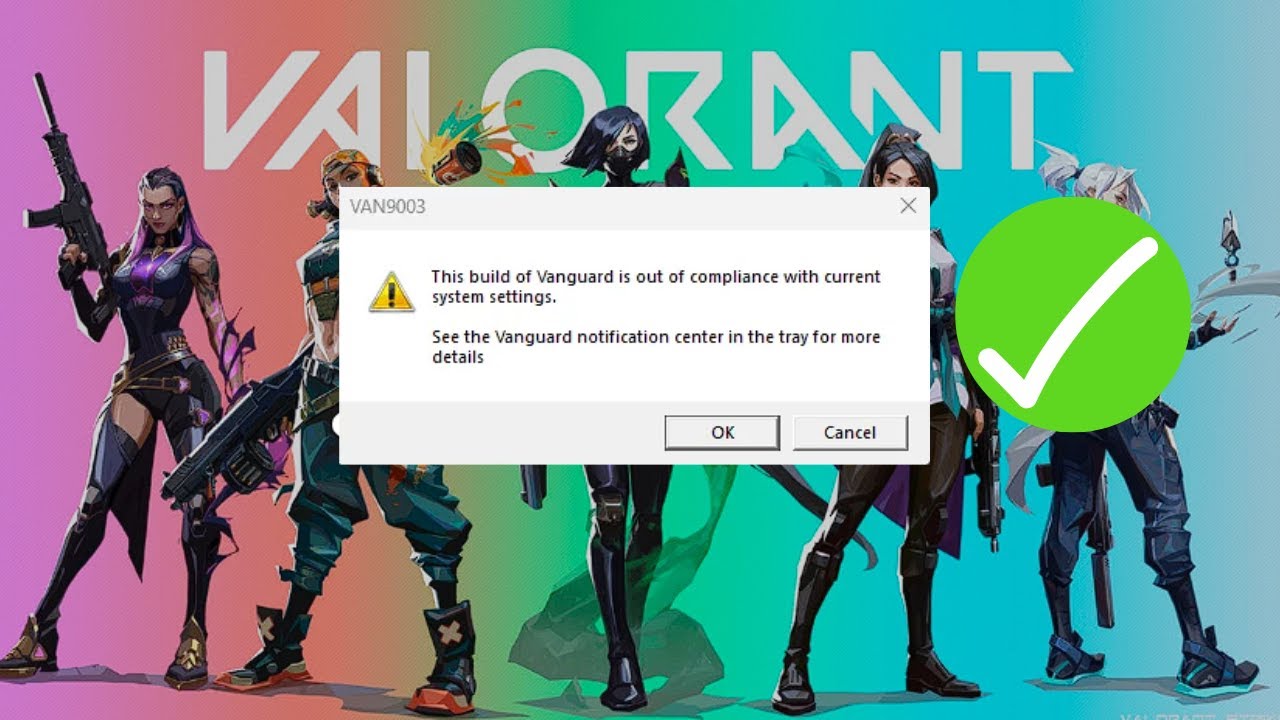VALORANT: How to Fix the VAN9003 Error
VALORANT players often encounter technical issues that interrupt their gameplay. One of the most common errors is VAN9003, which prevents the game from running correctly. In this guide, we’ll explain what this error means and how you can fix it to get back to your matches smoothly.
What is the VAN9003 Error?
The VAN9003 error in VALORANT is related to the security measures enforced by Riot Games to protect the game environment. It occurs when the player’s system does not meet two critical requirements: Secure Boot and the TPM (Trusted Platform Module). These components ensure that your computer’s operating system starts safely and securely, protecting both the game and the hardware from unauthorized modifications or malicious interference.
When the VAN9003 error appears, it indicates that Secure Boot is either disabled or not functioning properly on your PC. VALORANT’s anti-cheat system, Vanguard, requires these features to be enabled to maintain the integrity of the game and prevent cheating.
How to Fix VAN9003 Error in VALORANT
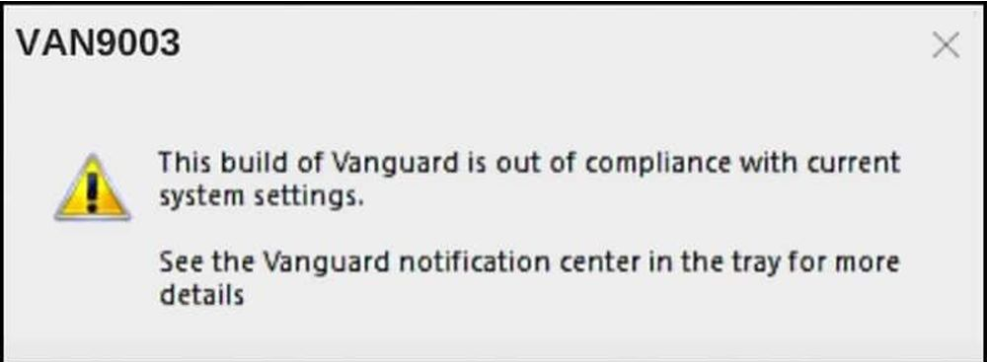
Now that you understand what causes the VAN9003 error, it’s time to troubleshoot and resolve the issue. Follow these steps to fix the error and ensure your system meets VALORANT’s security requirements:
- Enable Secure Boot:
- Restart your computer and press the appropriate key (usually F1, F2, F6, or F11) to enter the BIOS during startup.
- In the BIOS menu, navigate to the “System Configuration” tab.
- Locate the “Secure Boot” option and set it to “Enabled”.
- Check the TPM:
- Press “Win+R” to open the Run window.
- Type “TPM.MSC” and press Enter.
- Ensure the TPM is enabled. If you see the message “The TPM is ready for use,” everything is set. If not, you may need to enable it in the BIOS.
- Update Drivers and Windows:
- Right-click the Windows Start button and select “Settings.”
- Go to the “Windows Update” tab.
- In “Advanced Options,” select “Optional Updates” and install any available updates.
Improve Your VALORANT Connection with NoPing
Beyond fixing errors like VAN9003, optimizing your connection is crucial to ensure the best performance in VALORANT. Connection issues such as high ping, latency, lag, packet loss, and jitter can significantly affect your gaming experience, leading to delays and disconnects.
NoPing offers a complete solution for these issues by reducing ping, boosting FPS, and eliminating problems like packet loss and jitter. With NoPing, you can enjoy a stable, low-latency connection, ensuring smooth and uninterrupted gameplay.
For more news clikc here