VALORANT: How to Fix VAN 138 Error
VALORANT, the popular tactical shooter from Riot Games, is known for its intense gameplay and competitive nature. However, like any online game, it can suffer from various technical issues. One of these is the VAN 138 error, which has been troubling many players when they try to log in or during a match. This error indicates connection problems, and here we’ll explain how to solve it quickly and efficiently.
What is the VAN 138 Error in VALORANT?
The VAN 138 error generally occurs due to a connection issue between the game client and Riot Games’ servers. This error often appears during the login process, preventing players from accessing their accounts or playing the game. Fortunately, there are a few steps you can take to fix this issue and enjoy a smooth gaming experience.
Solutions for the VAN 138 Error
1. Uninstall Riot Vanguard
Riot Vanguard is the anti-cheat software from Riot Games and can sometimes cause errors like VAN 138. To uninstall it:
- Go to your computer’s Control Panel.
- Navigate to Programs and Features.
- Find Riot Vanguard, right-click it, and select Uninstall.
- After uninstalling, restart your computer and try launching VALORANT again.
2. Reconfigure Bcdedit
If the problem persists, the next step involves making adjustments to Bcdedit, a system configuration tool. To do this:
- Open Command Prompt as an administrator (type “cmd” in the Windows search bar, right-click the icon, and select “Run as administrator”).
- In Command Prompt, type the following commands:
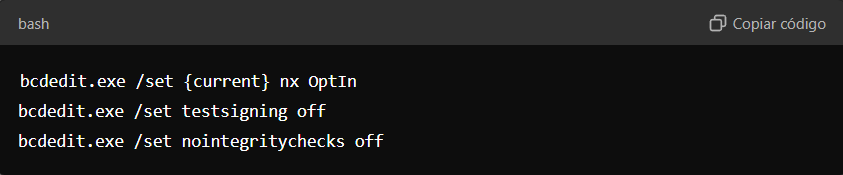
- After entering the commands, restart your system.
- 3. Adjust Compatibility with Windows
- Another possible fix is to change the game’s compatibility settings:
- Locate the VALORANT shortcut on your computer.
- Right-click the icon and select Properties.
- In the Compatibility tab, check the box for Run this program in compatibility mode for Windows 8.
- Also check the box for Run this program as an administrator.
- Click Apply to save the changes, and try running the game again.
- Improving Your Connection with NoPing
- Even after resolving the VAN 138 error, many players experience other performance issues such as high ping, latency, FPS drops, lag, packet loss, and jitter, which can negatively affect gameplay. NoPing offers a comprehensive solution to these issues. It optimizes your connection routes to game servers, reducing ping and latency, helping to increase FPS, and fixing packet loss and jitter, ensuring a much smoother and more stable gaming experience. If you want to avoid disconnects and other connection problems, NoPing is an excellent choice to enhance your performance in VALORANT.
- For more news click here


